How do I change the language that displays in MackinVIA?
You can change the language displayed in MackinVIA from English to Spanish or French.
Login Page
Go to https://www.mackinvia.com from any supported browser.
Click on the Language dropdown menu and select your preferred language.
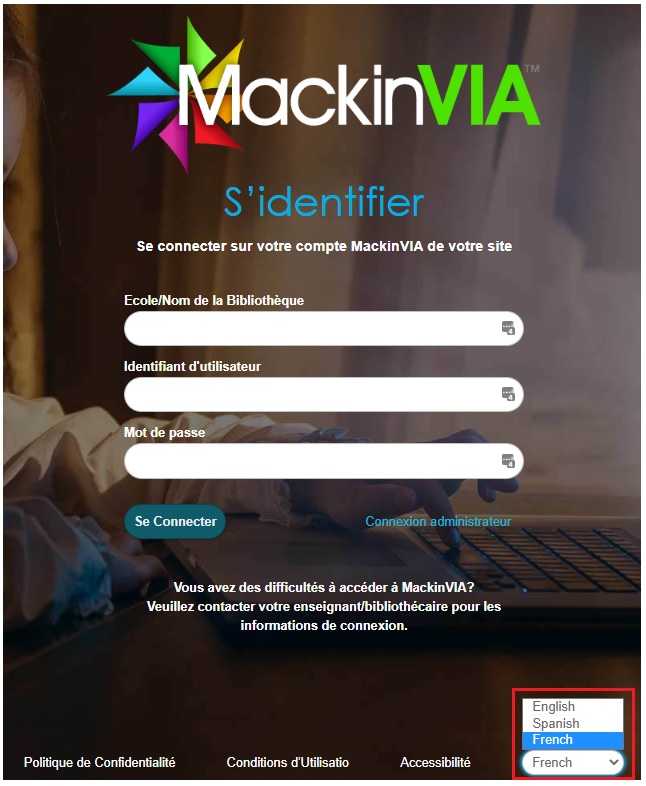
Please Note: This change will only affect the login page. Follow the steps below to change the language preference after you log into your Backpack.
Platform
Log into your Backpack and go to My Profile.

From the Language dropdown menu, select your preferred language. Click Save when you are finished.
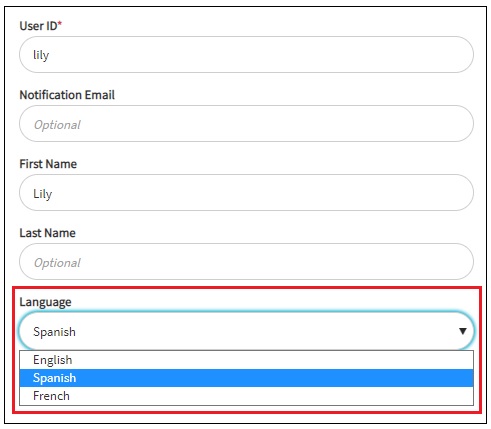
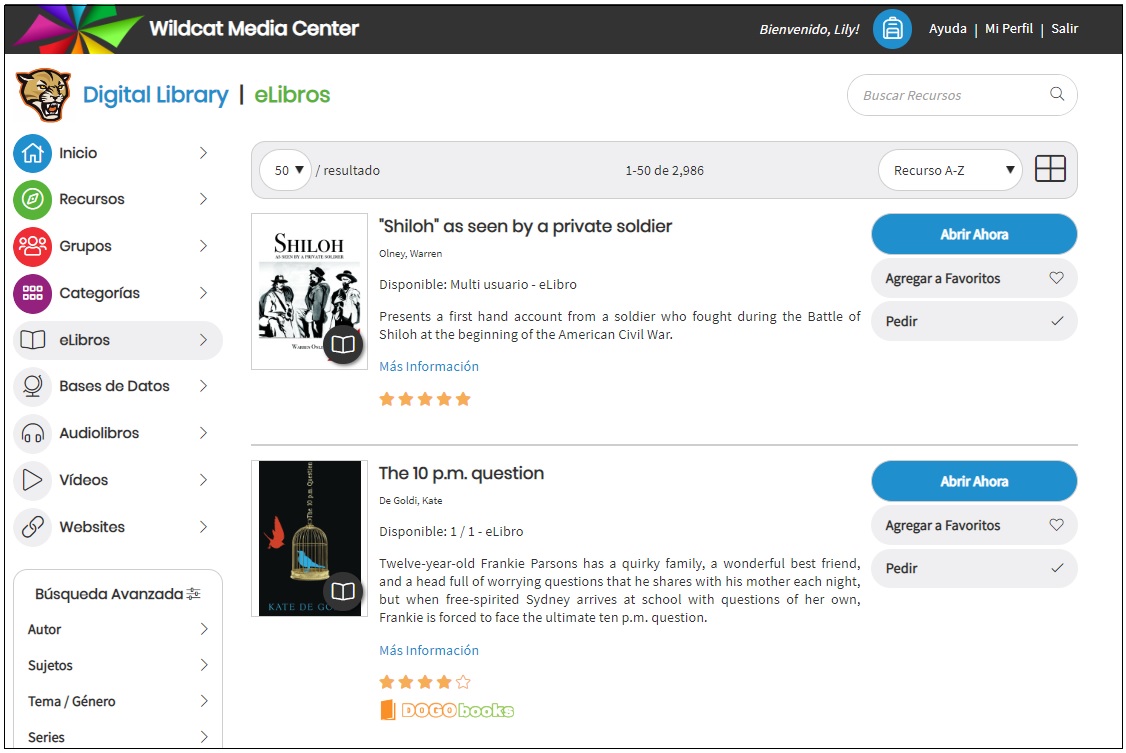
Please Note: This change will affect the buttons, labels, and navigation in MackinVIA, but will not affect the language of the resources.