How do I join a Class Set?
To join a class set, obtain the Class Set Code from your teacher or librarian.

Log into your Backpack, click on the Backpack icon, and select Class Sets.
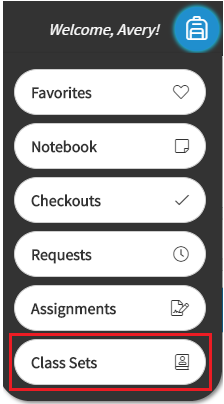
Enter the Class Set Code in the box. (Please Note: The code is not case sensitive and does not require the hyphen.)
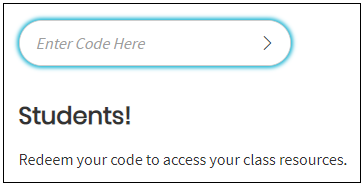
The resource will appear in your list of class sets but remain locked until the class set becomes active.
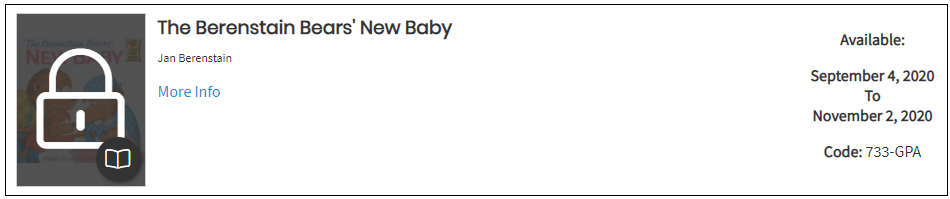
Once the class set is active, you will receive a notification in your Backpack. An email notification will also be sent if your Backpack profile contains an email address.
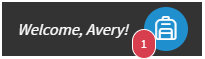
Click Open Now to view the title. Your teacher or librarian may have included instructions for the class set. Click the View Instructions bar to see the details.
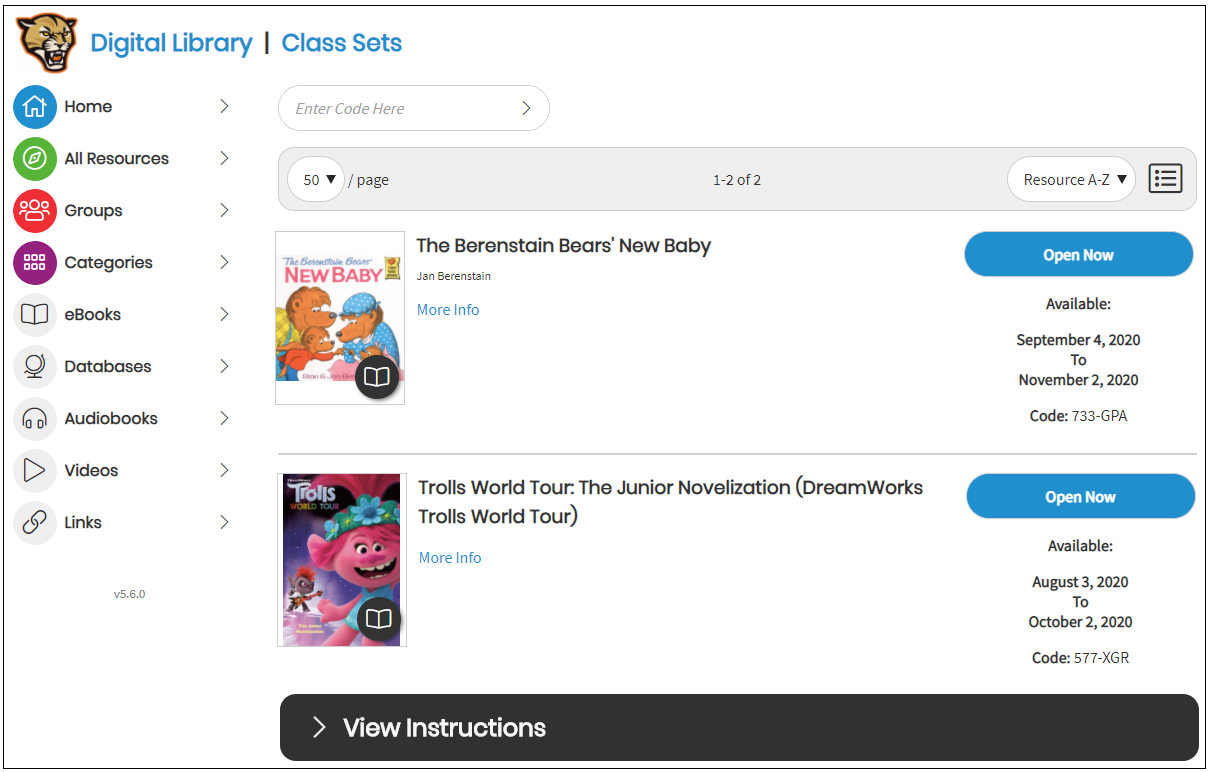
The resource will be available in your Backpack for the duration of the class set period and be removed after it is over.