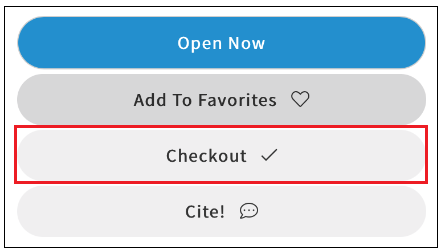How do I download a title to my device?
Mackin-hosted resources can be downloaded for offline access.
To download a title to your device, open the MackinVIA app on your device and log into MackinVIA.
Select the desired title and click/tap Checkout.
The Download button will be available after checking out the title. Click/tap this button to download it to your device.
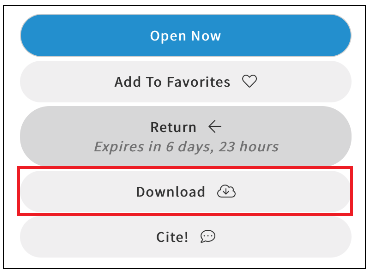
A red icon will appear on the cover image after the download is complete. Click/tap the Open Now button to read the title offline.
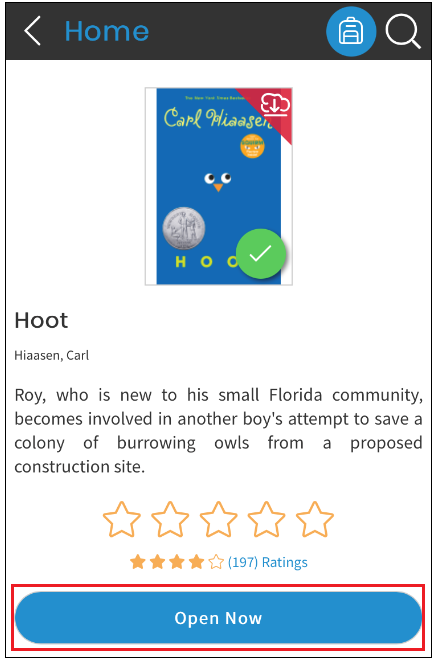 Please note: The download process requires internet access. Once a title is downloaded, it will be available to read offline. Please remain logged into your Backpack prior to going offline.
Please note: The download process requires internet access. Once a title is downloaded, it will be available to read offline. Please remain logged into your Backpack prior to going offline.