To skip to a subsection of this topic, choose from the links below.
Why do I need a Backpack?
How do I create a Backpack?
How do I edit my Backpack?
Why do I need a Backpack?
A Backpack™ is your personal account in MackinVIA.
With a Backpack, you can check out and download resources, request eBooks, take and store notes, and select your favorite titles. A Backpack account is also required to log into the MackinVIA app.
Most of the time, your Backpack will be created for you by your school or library. Please ask your teacher or librarian if you have any questions on how to log into your Backpack.
How do I create a Backpack?
Please note: you will only need to create a Backpack if your school or library has not created one for you. Please ask your teacher or librarian if you already have a Backpack in MackinVIA.
To create your own Backpack, first go to MackinVIA and login with your school or library’s generic username and password.
Then click Log In.
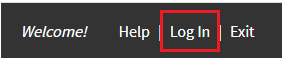
Click Register.
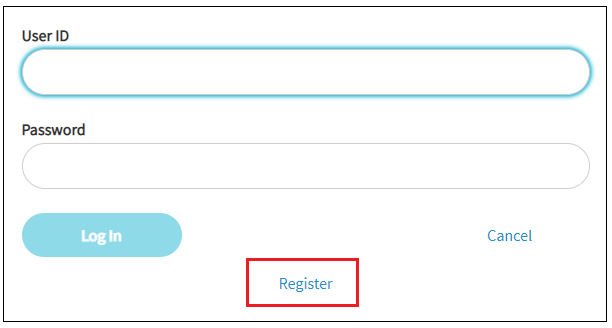
Then enter the requested information. Please note: only a Username and Password are required to create a Backpack.
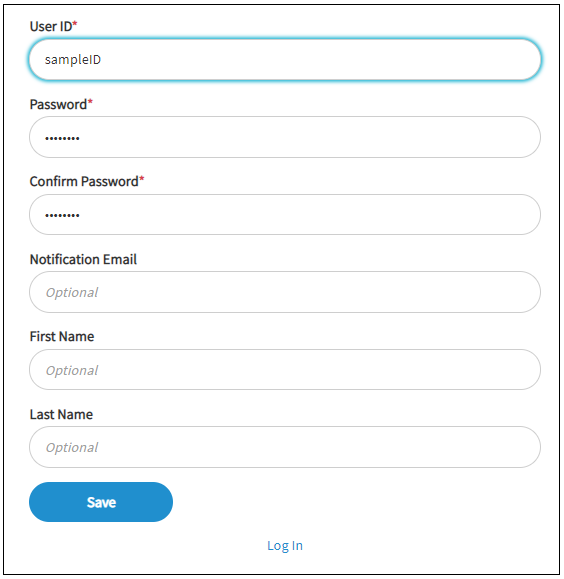
How do I edit my Backpack?
Please note: You can only edit your Backpack information if you created your Backpack. If your Backpack was created for you by your school or library, please contact your teacher or librarian so they can update your Backpack information.
To edit your Backpack, first log into your MackinVIA Backpack.
Click My Profile.

Then enter your new account information. Click Change Password to reset your Backpack password.
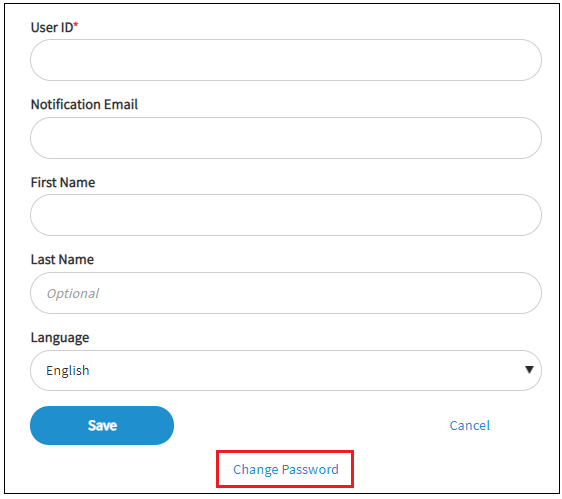
Finally, remember to Save your changes.
![]()