Log into MackinVIA to view and interact with the digital resources owned by your school. Your teacher or librarian will provide you with a User ID and Password.
You can use MackinVIA on any desktop, laptop, or mobile device with Internet access. If you would like to download titles to read offline, our free MackinVIA app is available for all major mobile devices. Please see Supported Platforms and Devices for more information.
MackinVIA Website
- Go to https://www.mackinvia.com from any supported browser.
- In the School field, begin typing your school’s name and then select it from the dropdown menu.
- Enter your User ID and Password.
- Click Log In.
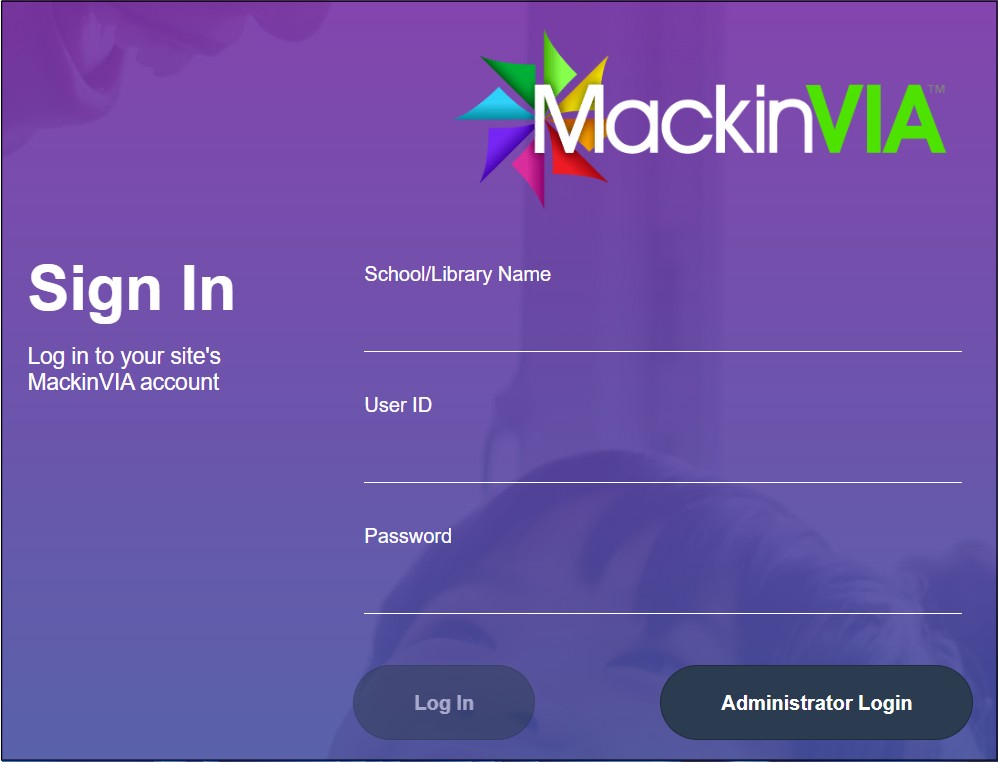
MackinVIA App
- Open the MackinVIA app on your device.
- Click Log In.
- In the School field, begin typing your school’s name and then select it from the dropdown menu.
- Enter your User ID and Password.
- Click Log In.
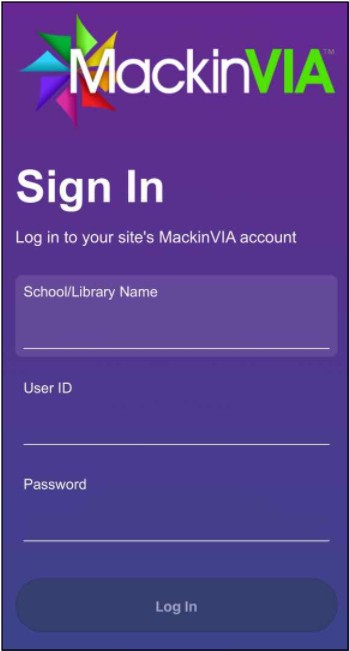
IMPORTANT: Please do not share your User ID and Password. Only your school has the license to access digital resources with this information. Thank you for your cooperation.