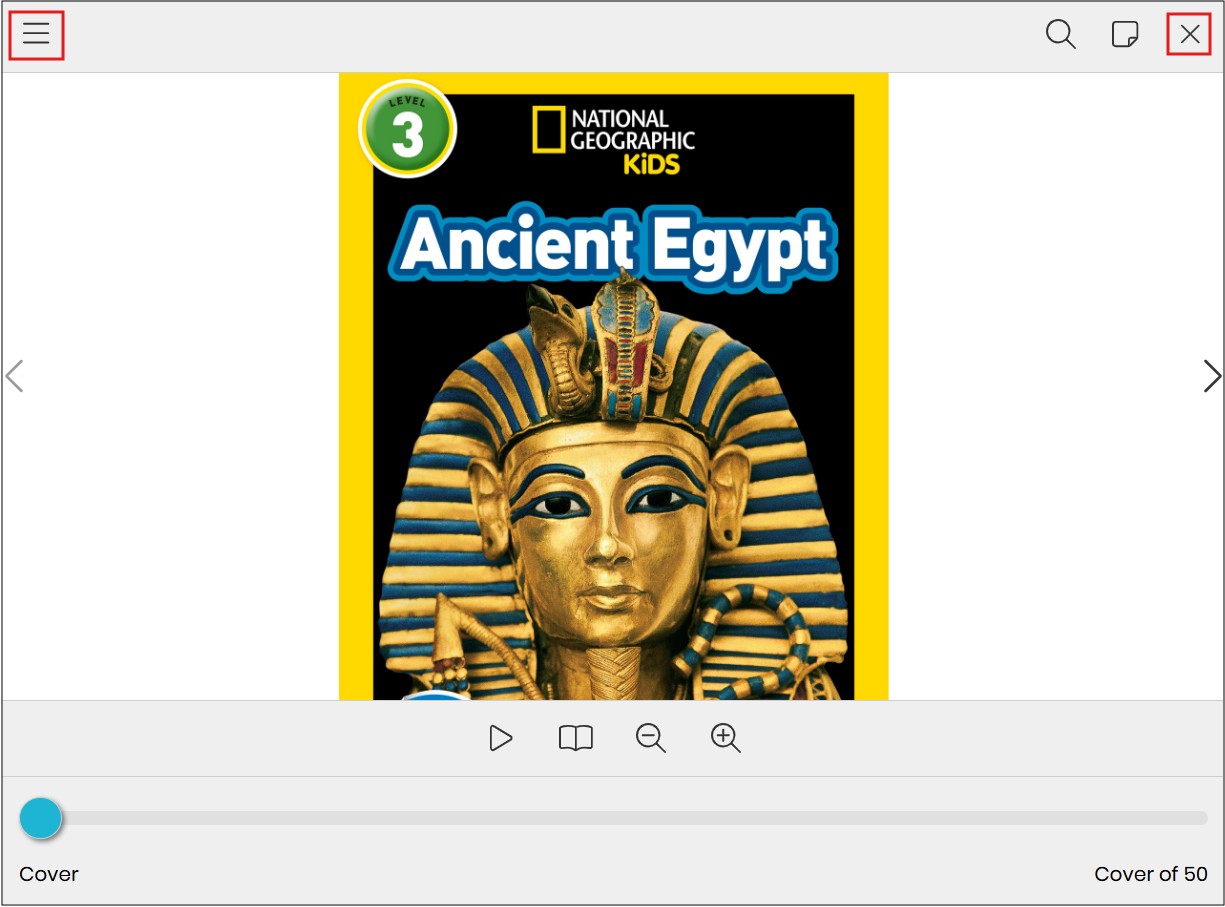What if the Resource Does Not Open When I Click On It?
Make sure you have pop-ups enabled in your browser. Try closing the eReader and then clicking on the title again. If that does not work, please report difficulties to your librarian or teacher.
Please Note: Close out of the eReader by clicking the X in the upper right corner or opening the hamburger menu in the upper left corner and selecting Back to MackinVIA. If you close the window, you will completely close out MackinVIA and will have to sign in again.