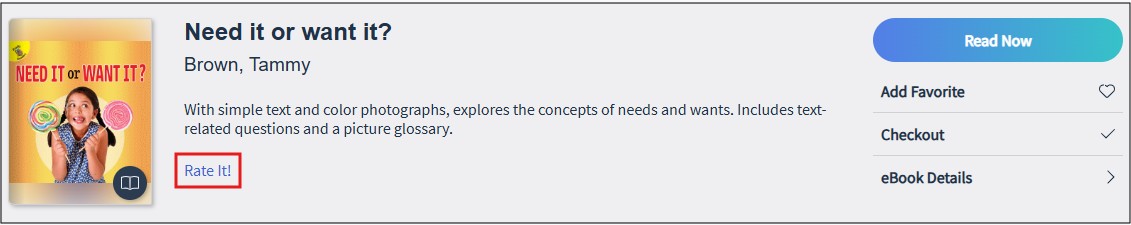How Do I Rate a Resource?
You can rate any digital resources in your school’s MackinVIA collection. Choose from one star (low) to five stars (high).
To rate a resource, log into your Backpack and select the resource. Click on the cover image or eBook/Audiobook Details to access the Full Record page.
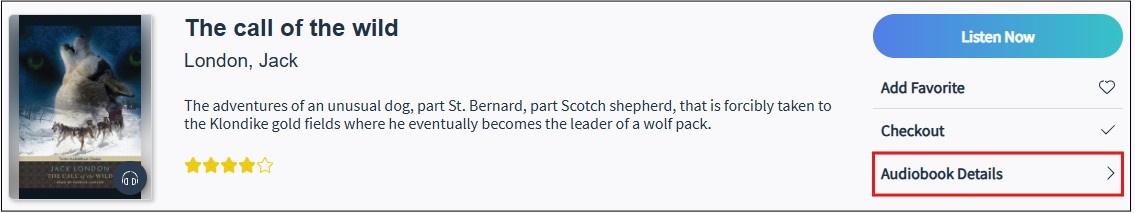
Select the number of stars to rate it.
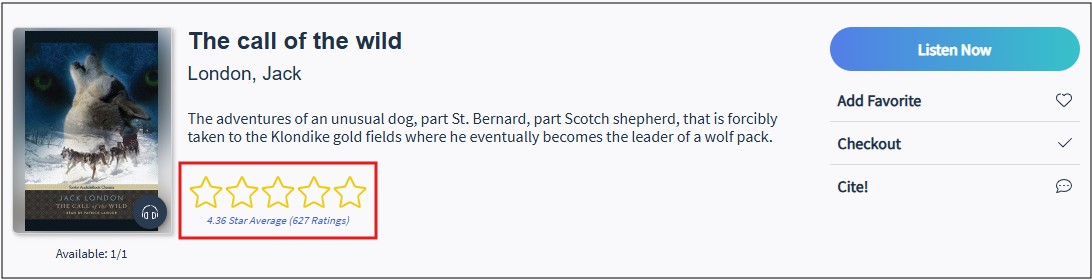
To be the first to rate a resource, click Rate this! and select the number of stars.