With MackinVIA, you can export and print your notes so that they can be saved and accessed outside of your Backpack account. Please note: notes can be exported to Google Drive and OneDrive.
For more information on using and taking notes in MackinVIA, go to Notebook.
To skip to a subsection of this topic, choose from the links below.
How do I access my MackinVIA Notebook?
How do I export my notes from MackinVIA?
How do I print my notes from MackinVIA?
How Do I Access My MackinVIA Notebook?
You will need to open your Notebook before you can export or print them from MackinVIA.
Click on the Backpack icon and then select Notebook.
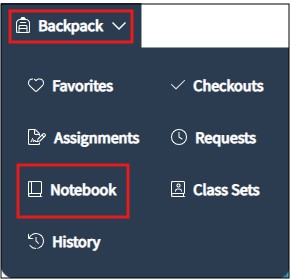
MackinVIA will then display a list of your notes.
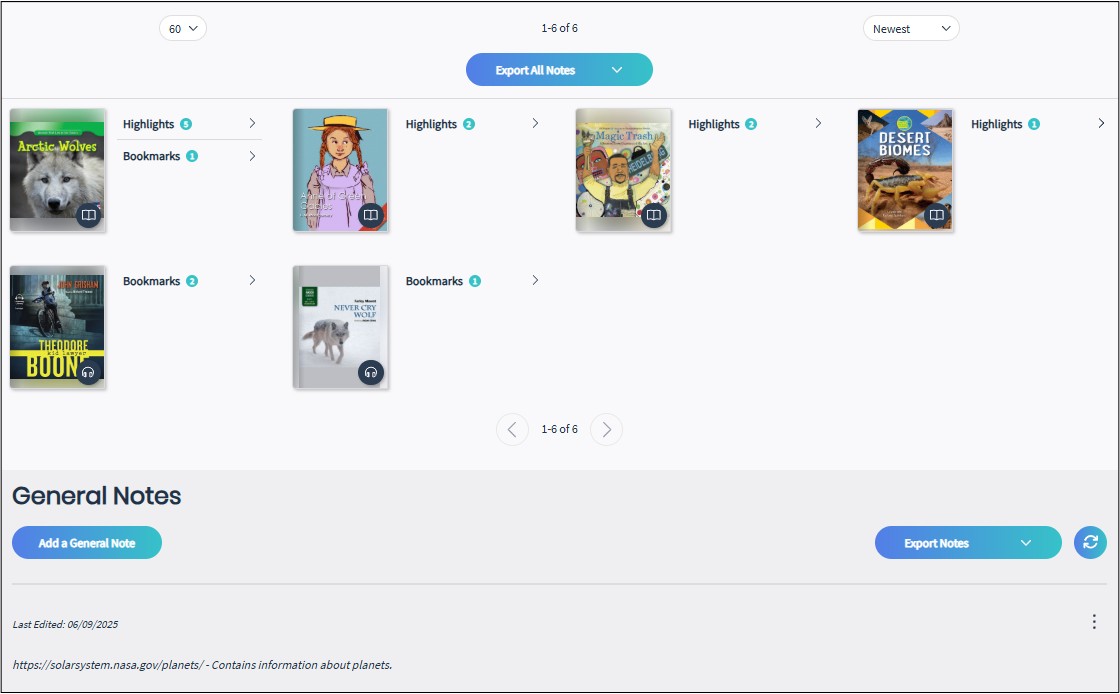
How Do I Export My Notes From MackinVIA?
Exporting your notes from MackinVIA will let you save them to your Google Drive or OneDrive account.
Click on Export Notes and then Save to Google Drive or Save to OneDrive.
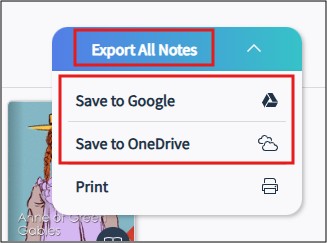
Log into your Google Drive or OneDrive account. Then, select Open in Google Drive or Open in OneDrive.
![]()
MackinVIA will then export and open your notes within the selected platform.
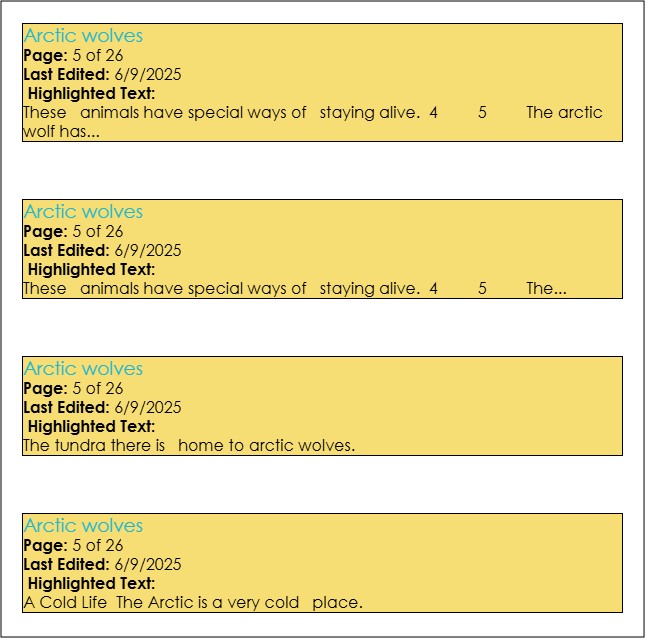
How Do I Print My Notes From MackinVIA?
Click on Export Notes and then Print.
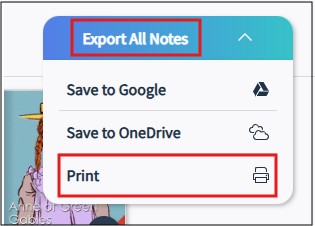
Review your notes and select Print.
