How do I change the language that displays in MackinVIA?
You can change the language displayed in MackinVIA from English to Spanish or French.
Login Page
Go to https://www.mackinvia.com [1]from any supported browser [2].
Click on the Language dropdown menu and select your preferred language.
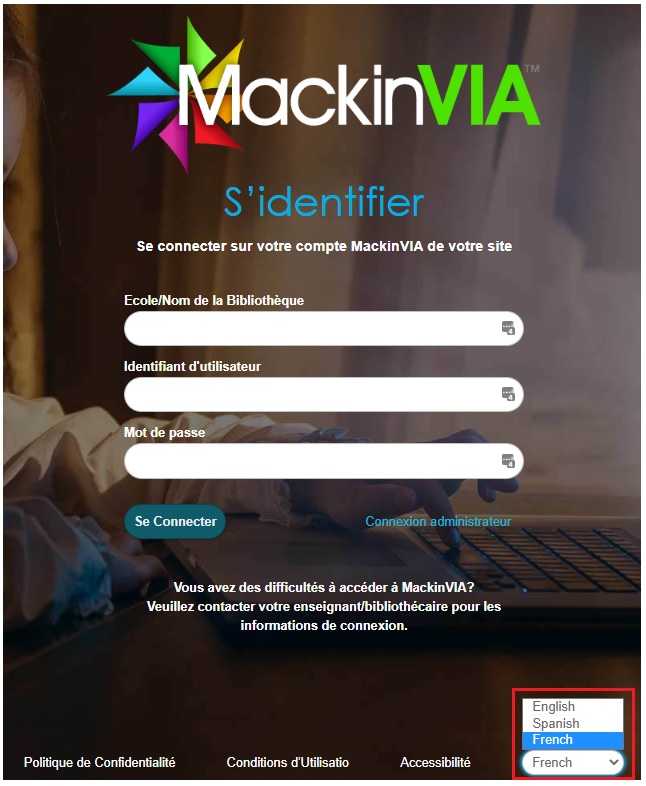
Please Note: This change will only affect the login page. Follow the steps below to change the language preference after you log into your Backpack.
Platform
Log into your Backpack [3]and go to My Profile.

From the Language dropdown menu, select your preferred language. Click Save when you are finished.
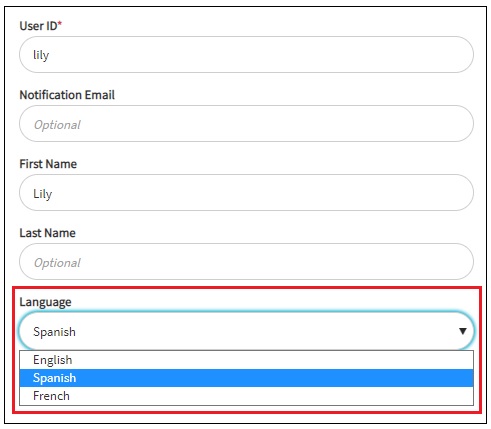
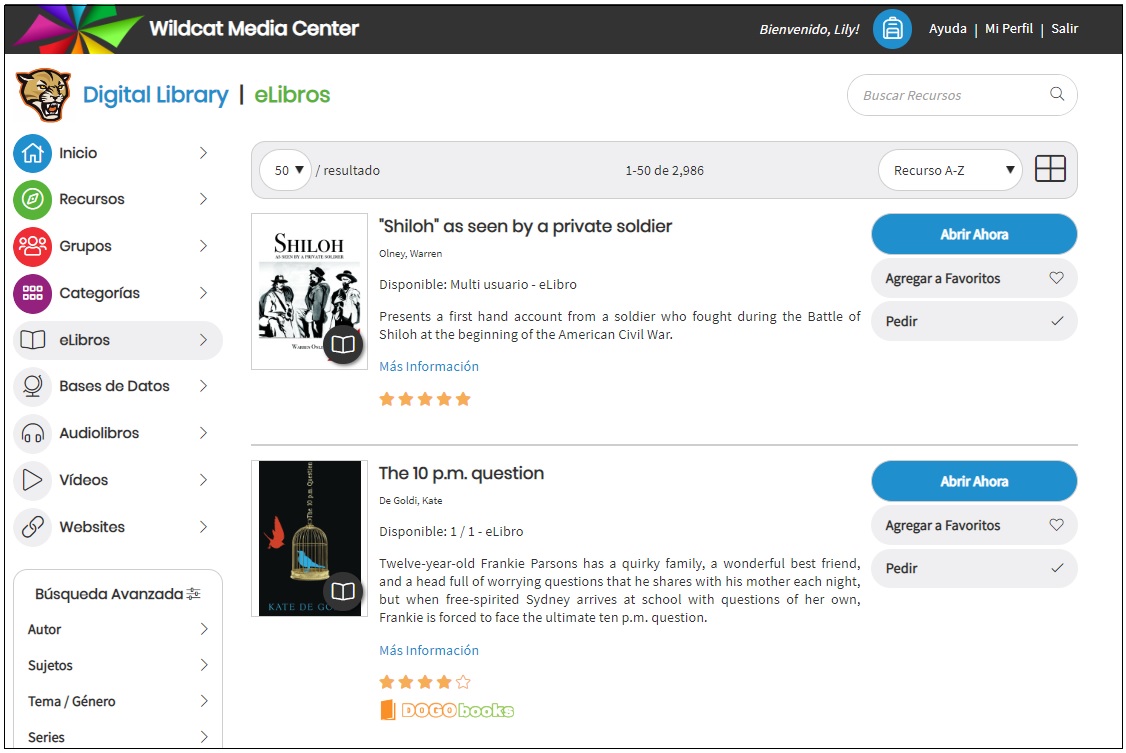
Please Note: This change will affect the buttons, labels, and navigation in MackinVIA, but will not affect the language of the resources.