I’d like to download a title to a different device. How do I do that?
Mackin-hosted resources [1] can only be downloaded to one device at a time.
To download a title to a different device, open the MackinVIA app on your device and log into MackinVIA [2].
Click/tap the Backpack icon and select Checkouts.
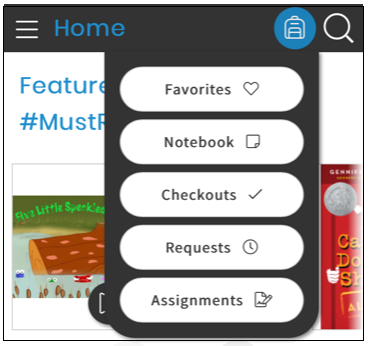
Click/tap the cover of the downloaded title.
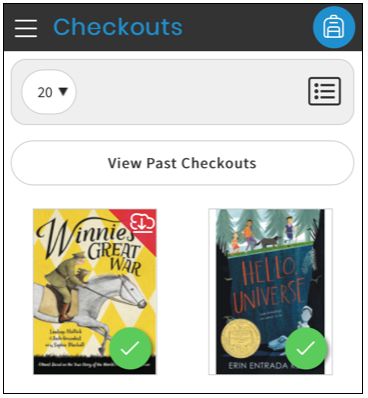
Click/tap Return to Cloud to move the title back online.
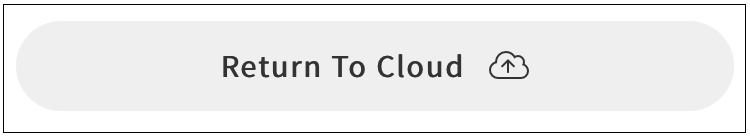
Open the MackinVIA app on your new device and repeat the download process [3].