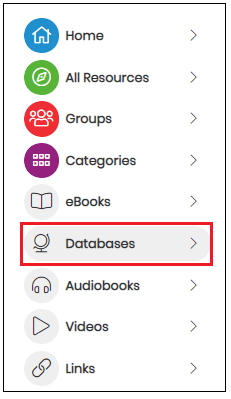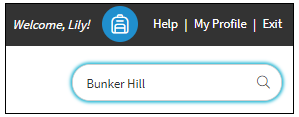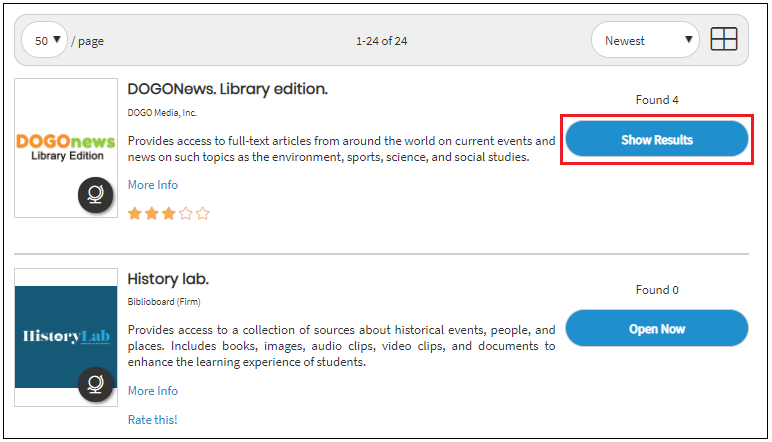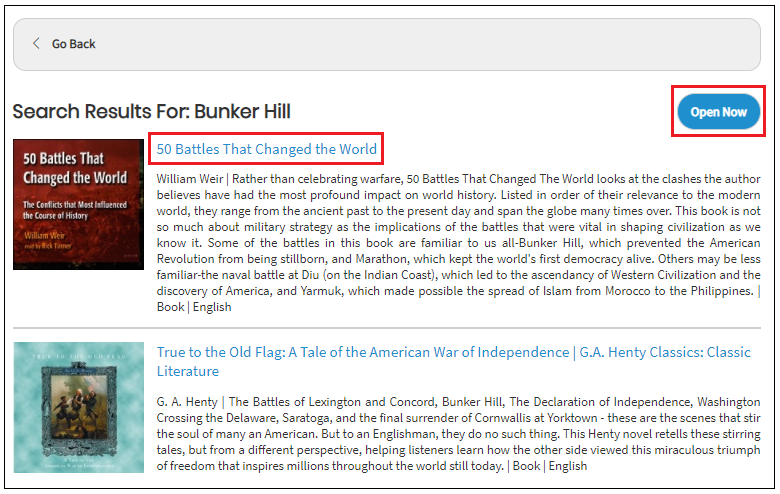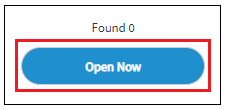How do I quickly search through databases in MackinVIA to find articles or titles on a specific topic?
Searching through participating databases is easy with Deep Discovery Search.
To begin your Deep Discovery Search, select Databases on the left-hand menu.
Then, enter your topic in the search box. In this example, the search topic is “Bunker Hill”.
MackinVIA will display how many articles or titles are found for that topic in each of the participating databases.
Select Show Results to view a list of all of the articles or titles that match your search topic within that database.
Finally, select the article or title to be brought to the full text of that article within the database. Please Note: some databases will require you to login before you can access that article.
Selecting Open Now will bring you to the database’s home page where you can start a new search if desired.
If a database does not have any resources on a topic it will show Found 0. If you would like to go directly to the database to search, click on Open Now.
Participating Database providers:
- ABC-CLIO
- ABDO Zoom
- Britannica
- Comics Plus
- DOGOnews
- EBSCO
- Gale
- HistoryLab
- Infobase
- ProQuest
- Rosen Digital
- TeachingBooks
- World Book Online