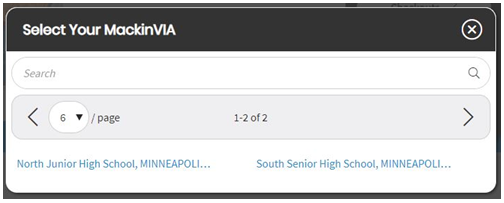I am a staff member at multiple locations in my district/organization. How do I change sites in MackinVIA?
Staff members in qualifying MackinVIA accounts have the ability to access resources from other locations within the district/organization using the Change Site feature. Please Note: Your district/organization must have Backpack authentication and a unique MackinVIA URL set up in order to utilize this feature.
To change your site, log into your MackinVIA Backpack [1] and click on the user icon.
Select Change Site to view a list of the MackinVIA accounts in your district/organization.
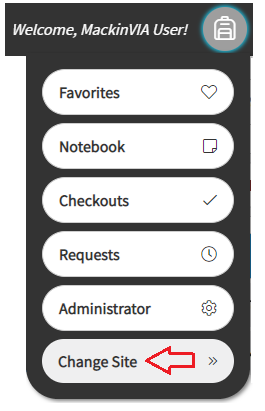
Choose the new, desired location.